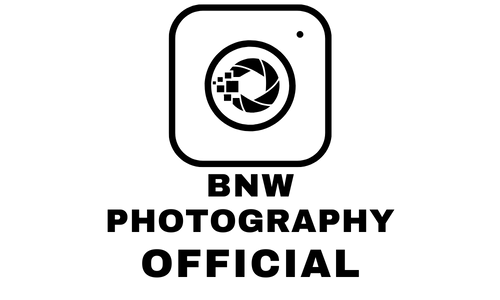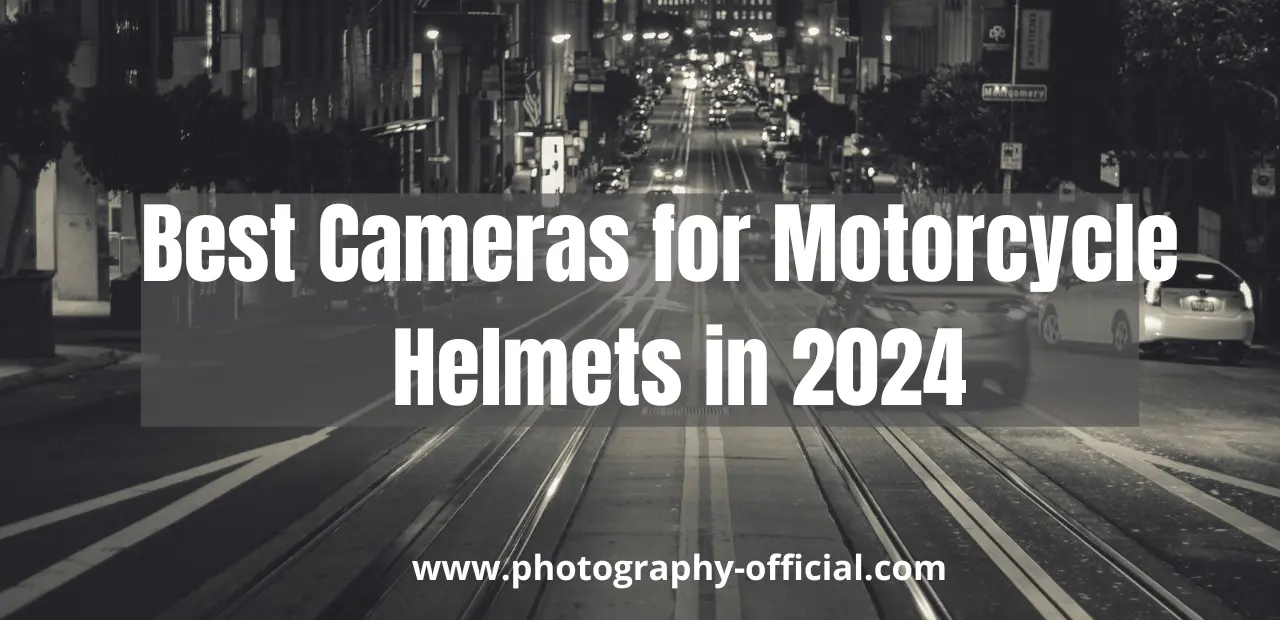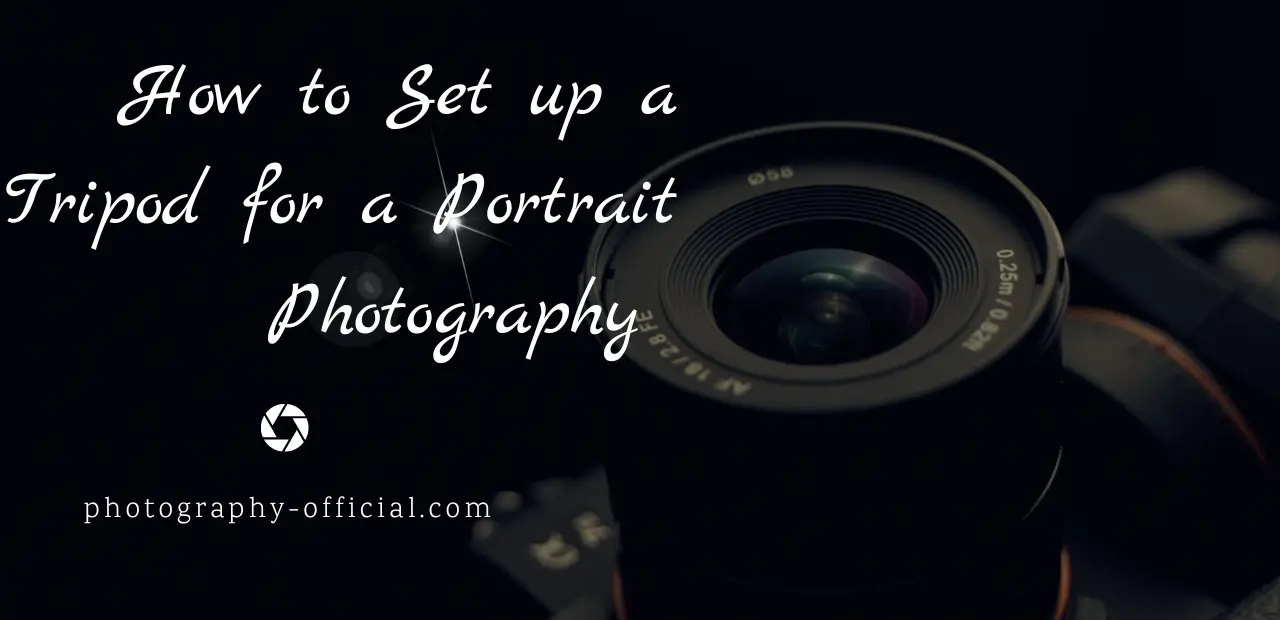Does GoPro Have Night Vision
It is no secret that all cameras have trouble recording things clearly in the dark, of course, this includes GoPro cameras too. This is usually the case because a light source at night might create too much of a glare and practically make the camera useless at night.
There is no currently manufactured GoPro that has night vision lenses, but you can buy GoPro that has been modified to have night vision or modify it yourself.

Of course in this post, I will teach you how to modify it yourself if you already have one old GoPro that you are willing to risk to get night vision on it. Also, if you neither have extra money to buy a modified GoPro nor have an old camera to modify it yourself, I will give useful tips on how to have better vision at night with a regular GoPro, so keep reading this post.
How To Modify GoPro To Have a Night Vision
The first thing you will need to do is to remove the cover that can be found on the top of the lens. You can remove it by holding the camera with one hand and twisting it anti-clockwise and pulling it up at the same time with the other hand. The next thing that should be done is to remove the current lens that doesn’t allow the camera to have night vision, of course later on you will have to remove it with the one that has night vision capability.
So to remove the current lens, you will need to apply a little bit of heat on it, this can be done both with the heat gun or with the hair dryer, which is of course mostly accessible to everyone. After you have heated the lens, you can pull it out with the pliers. This should be done by giving a small turn clockwise while holding the lens, and then you should slightly loosen the lens.
After you have slightly loosened it you can continue with your fingers. Of course, you should make sure to keep this area of the camera clear of any dust. So after you get your lens out, you can simply put a new replacement lens in that will allow you to have night vision on your GoPro. You will need to tighten the lens, you will do this by making the lens bite into the thread and gently turning it, and keep turning it until you feel that the lens is not moving and it’s secured.
Of course, after the lens replacement is done, you can use a focus chart to gain the sharp adjustment. After you are done adjusting the focus you can put the lens cover back into place. You can do this by holding down the camera and twisting the cover in a clockwise motion.
If you want to replace the lenses yourself, here is the link for the lens being used in the video below.
On the other hand, if you want to buy an already modified GoPro, here is the link to the Amazon seller who already modified it.
[embedyt] https://www.youtube.com/watch?v=anPLqZefQdE[/embedyt]
Best GoPro Practices And Setting For Low Light and Night Time
It is important to acknowledge that the GoPro is an action shooting camera that has the primal task of working in daylight when there is usually enough light for it to work properly. So since its main use is for daylight, it is important to set the expectations for low light and nighttime shooting properly.
Of course, there are a few tips and tricks that can help you get some awesome footage with GoPro even at night time. I would suggest you first try all of these tips and settings before you go after any radical moves like buying a modified camera or even replacing your lenses. Of course, these settings won’t give you night vision like a dedicated lens for that will since we can’t replicate that.
All of the night vision devices sense a small amount of infrared light that is reflected off objects and then electrically amplifies that light into a characteristic glowing red or green image. With these settings and practices, we will simply get better quality normal images and videos in low light.
Best Settings On a GoPro In Night Time
1. Set Manual Shutter Speed

The most important setting to have a good quality video at night time on a GoPro is shutter speed. You will need to see this to 1/48 of the second. This will allow you to have an appropriate amount of motion blur. A lot of people make a mistake here because they don’t set this setting themselves and by default, it is set to automatic.
If it is set to auto, at night time GoPro will set the shutter speed very low which results in very blurry nighttime videos. Many people have been complaining about this, but this is probably the best fix. So after you have set the shutter speed at 1/48s you have to get more light, because by setting this shutter speed we have reduced it.
2. Increase ISO
Since in the previous setting you decreased the light on the videos, now we have to improve that. The best solution for that is to set ISO to the maximum. On my GoPro which is 1600 for yours, it might be different depending on the model.
Of course, increasing ISO to the maximum usually results in losing some image quality and you can notice some noise. With these settings you have removed unnecessary blur but introduced some noise, I would say that’s a fair deal.
3. Turn On Hypersmooth
Unfortunately, hyper smooth on GoPro doesn’t work very well at night, especially if any movement is involved. As soon as movement appears hypersmooth breaks down rather easily.
The main reason the hypersmooth doesn’t work very well at night is that it needs nice crisp images to be able to analyze each frame and make sure to be able to line them up and unfortunately at night time it simply doesn’t have that ability. So I advise you to turn it on because it gives you slightly better results but to get better quality videos to try to minimize the motion in them.
4. Set White Balance Manually
Most cameras struggle with the white balance, so this is not the case with GoPro. You can notice that when auto white balance is turned on on most cameras, the image looks a bit yellow at night time. So naturally, you want to clear that out by setting the white balance manually at night time.
It is perfectly fine to leave white balance on auto when you have bright surroundings but at night time, when it comes to the GoPro you need to set it anywhere between 3000 to 4000 Kelvin.
Best Practices To Follow When Using GoPro In Night Time
1. Find a Right Light Source
Now, this tip might seem obvious but we all know that it is extremely hard to work a night time. You have to boost your ISO to the maximum and that creates noise and everything loses quality. So, many people will try to use a street lamp for example as a light source but that’s unflattered and harsh light. In many cases, it’s not even a big source of light that is just beaming down.
So what you want to do, for example, if you are in the street area you can use a storefront. Storefronts usually have a soft, flat, and big light source so you want to use something like that. Also, you will need to get close to the source of light, the closer you are to it you should gain more light.

2. Don't Do Slow Motion
Now this one is not so obvious, but it’s useful, it’s to avoid slow motion. The more frames per second you are shooting at the more light you need and obviously because it’s dark outside you don’t have much light at your disposal. You need so much more light to go for example from something like 24 frames per second to 120.
3. Have At Least One Light Source
You always need to have at least one source of light to bring some contrast and dimension to the scenes you are filming. Most of the time depending on your surruoundings you probably should have at least one light source.
4. Light The Shadows
There are two ways to light any subject you are filming and those are frontal lightning and light something that is behind the subject. For example, frontal lightning would be filming a couple of friends sitting around the fire, this way fire is their main source of light, and also it’s a frontal light. When you are using a light source behind the subject, it separates them from the darkness.
Also of course you can use a combination of the two if you have them available. In the right image below, you can see that there are combined light sources from the fire and the light bulbs on the car.
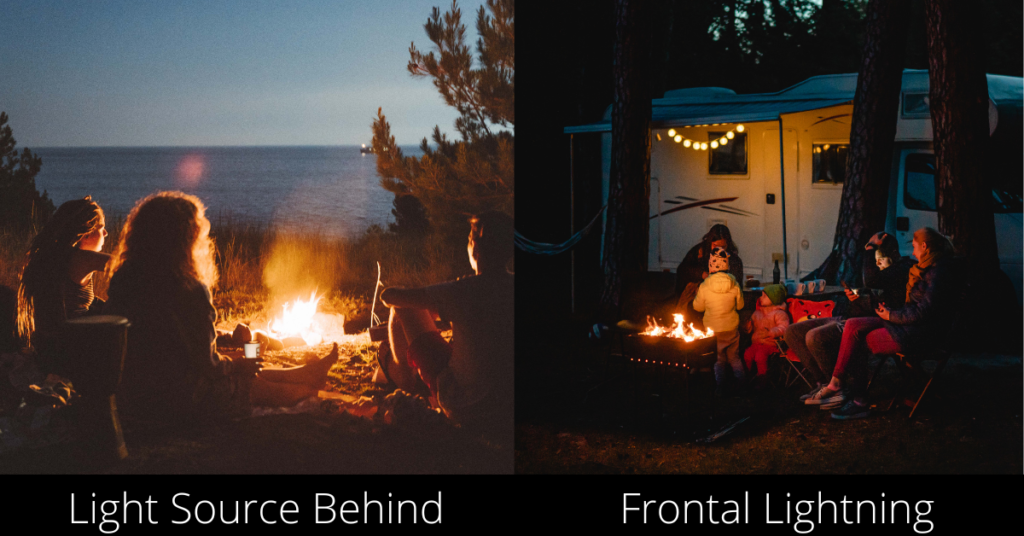
5. Use a Gimbal
Since the hypersmooth doesn’t work as it should at night time it is usually a really good idea to use a gimbal. Because of the bad hyper-smooth footage, you take will usually be rough and unstable. I have found two very good gimbals, here is the link for the first one so you can check the price on Amazon, the first one is recommended if you will only use it for your GoPro. You should buy the second one if you are going to use it on other cameras as well since it supports them, here is the link.