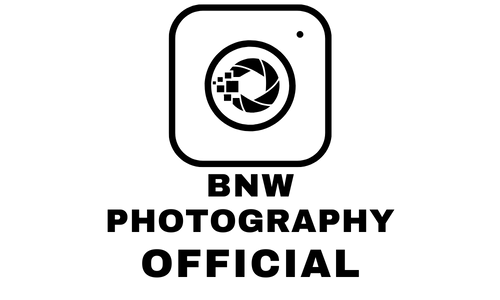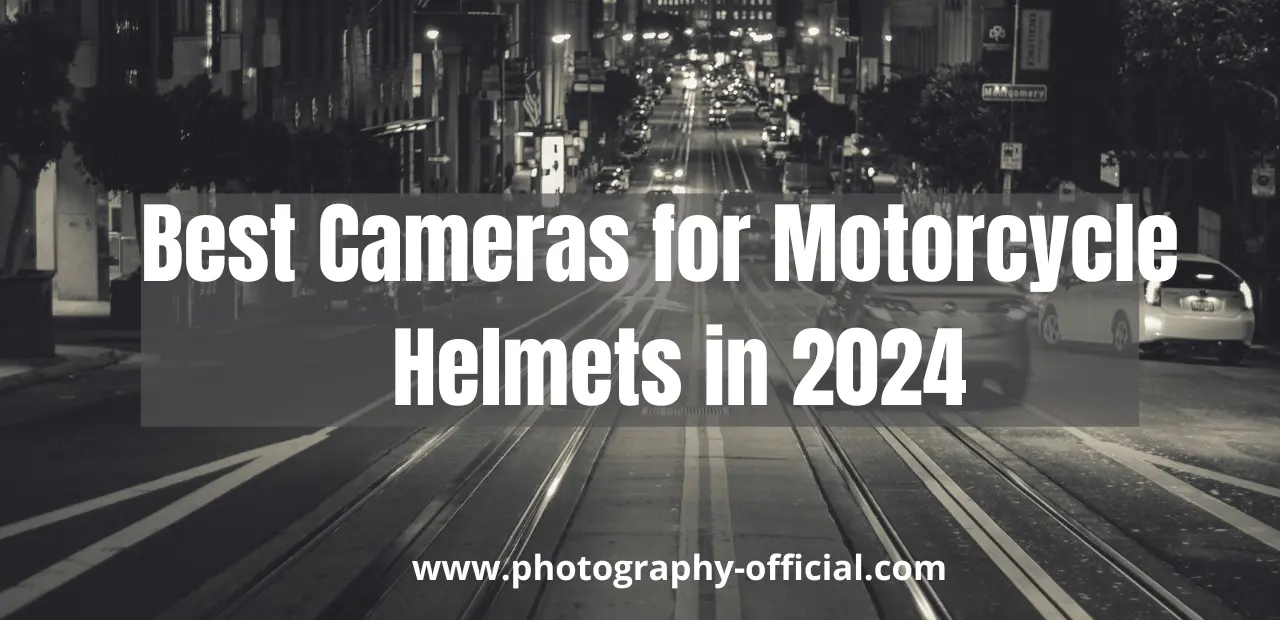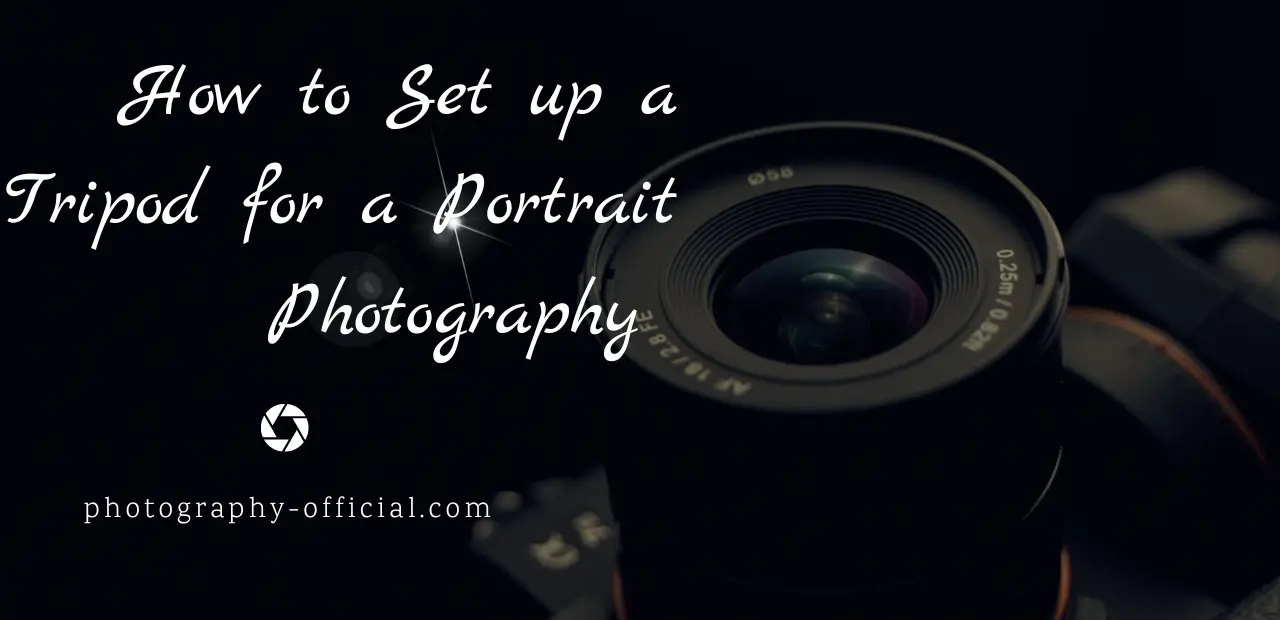How to Put GoPro on a Tripod?
In this post, you can find an answer to the question “How to put GoPro on a tripod” and a description of the usage of the most popular tripods and of a way of mounting GoPro cameras onto them.
To put (mount) your GoPro camera on a tripod you will have to use the mounting solution in form of an adapter, which will allow you to mount your camera on different tripods across the board.

The ability to attach the camera to various areas by using straight, angled, long, and short males, is what makes GoPro great for creating action videos, vlogging, or arc shots that are done with the camera mounted on a tripod or a dolly.
Adapters That Are Used To Put GoPro On a Tripod
GoPro’s mounting ecosystem is enormous. You can find mounts of various sizes or angled ones with fingers at either end to lock into each other. So, the GoPro mounting solutions are great in letting users mount their GoPro cameras in endless positions and scenarios. It is important to note that some of these mounting solutions offer you the ability to attach different cameras, like your phone.
If you are using a tripod that is not an official GoPro product you will need an adapter to put (mount) your camera onto the tripod.
When it comes to these adapters it is always better to use the GoPro version than some third party because you can end up with something that is not compatible or lower in quality which means spending more money.
GoPro has made these adapters in a very interesting way. GoPro thread bottoms out into a cap nut, not into plastic, which offers a huge advantage. The good thing about this way is that it sets a limit to which you can tighten, once you can’t tighten anymore you cannot tighten it anymore and you are not going to damage the mount unlike on some other adapters that are uncapped which means that you can continue tightening to the point of ripping plastic.
For putting your GoPro camera on a tripod, you can use the Buckle Tripod mount with a one-quarter by 20-inch threaded bolt on the bottom or a Baseplate tripod mount with two-quarter by 20-inch threaded bolts on the bottom. It is very important to note that if you want to mount your GoPro on this adapter, first you have to mount your camera onto a Buckle mount, and then you can slide it onto a Baseplate tripod mount.
Depending on the layout of the baseplate of a tripod you can take advantage of either one of these, also some base plates have a second pin that would fit into one of these holes to keep the camera from spinning.
Below you can find the GoPro official kit that includes both of those adapters and a little tripod for your desk.
How To Put GoPro On a Tripod When Vlogging
In this section, you can find different GoPro mounts (mostly tripods, and sticks for vlogging) and detailed descriptions of their usage depending on what you are filming and the situations that you find yourself in. Also, you can find out how to put your
GoPro camera on those selected tripods.
GoPro is one of the best compact options for vlogging thanks to its improvement over the years. This improvement includes hyper-smooth stability and media mod. However, the camera is one part of your vlogging kit, you should also have a mount to hold the camera steady, or to hold it in place as you are moving around.
If you are shooting with two cameras, for example, one of them is set up to capture time-lapse, it is good to have multiple mounts as a part of your kit.
JOBY JB01550-BWW TelePod Mobile Tripod for Smartphone and Camera

The first mount that I am going to introduce to you is a Joby TelePod mobile tripod. This is a very compact mount that has precise positioning and an integrated ball head, which is very important.
Have you ever found yourself in a situation where you have placed your tripod and the surface is not leveled and you get a crooked shot? Well, for those kinds of situations ball head that you can turn around is very handy to level your shot.
This tripod is actually made for smartphones, but you can get an adapter that allows you to put (mount) your GoPro on it.
Joby TelePod mobile tripod is a great piece of equipment that can also be used as a handle or selfie stick due to the center column that extends up. Also, by placing it on a table and extending the center column you can get a better angle of yourself.
GoPro 3-Way 2.0 (GoPro Official Mount)

If you are wondering why 2.0 it is because it has a built-in ball head that allows shooting on different kinds of surfaces. You can adjust your camera’s angle thanks to an integrated ball joint without having to move the mount.
It is a well-made official GoPro mount that is mostly plastic with a rubberized handle, which makes it compact and lightweight. It can be used as a camera grip, extension arm, or tripod.
By loosening the knobs and pressing the button three-way extends into the selfie stick. On the bottom of the handle, there is another knob that allows you to pull out a travel tripod built in there that you have to screw into the bottom of the handle. It is a small and not-so-very steady tripod for supporting the entire unfolded rig, but it gives you the ability to hold on level ground if you choose to.
Also, you can completely detach the extension arm to get a lightweight hand grip (which is ideal for keeping the camera steady for hand-held shooting), that has a standard GoPro mount on the top which enables you to easily attach the GoPro camera.
GoPro three-way joints lock into position far more firmly than other mounts, making it ideal for plenty of harsh adventuring when you require an extremely secure attachment. And it allows a quick-release base for quick camera mount swap.
GoPro three-way is not the cheapest mount but it is the most versatile one. In the package, you get the mount itself and a GoPro thumb screw for securing your camera to the mount.
A standard GoPro mount at the end of the Three-way, along with a fixed nut makes it easy to insert your camera using the thumb screw provided in the package.
Joby Gorillapod 3K Pro Rig

Joby Gorillapod is the most popular tripod thanks to its bendable legs that can function like a regular tripod or wrap around anything like tree branches or railings.
There are two types of Gorillapod, 5K and 3K. If you are using a GoPro camera most of the time 3K is just enough because the camera fits very well on it, unlike 5K which is a little too big for a GoPro camera but can be used for a mirrorless camera or DSLR.
Since it is not one of the standard GoPro mounts, you will have to screw on a GoPro tripod adapter that takes the mount and convert it into a quarter by a 20-inch thread.
The beauty and practicality of Gorillapod is the ability to position your camera on very uneven surfaces due to flexible legs, so you don’t have to worry about your shots being crooked.
In this kit, you get two extra bendable Joby arms for adding accessories like lights and an external microphone or whatever you think that is going to help your filming. If you are someone that is just starting out and doesn’t need accessories here is a link for Gorillapod without accessories.