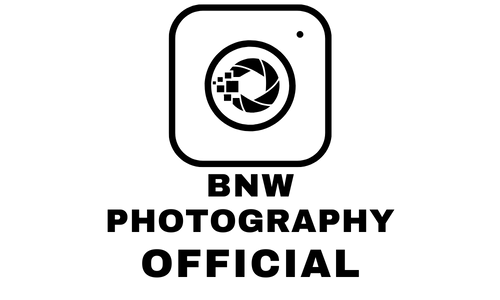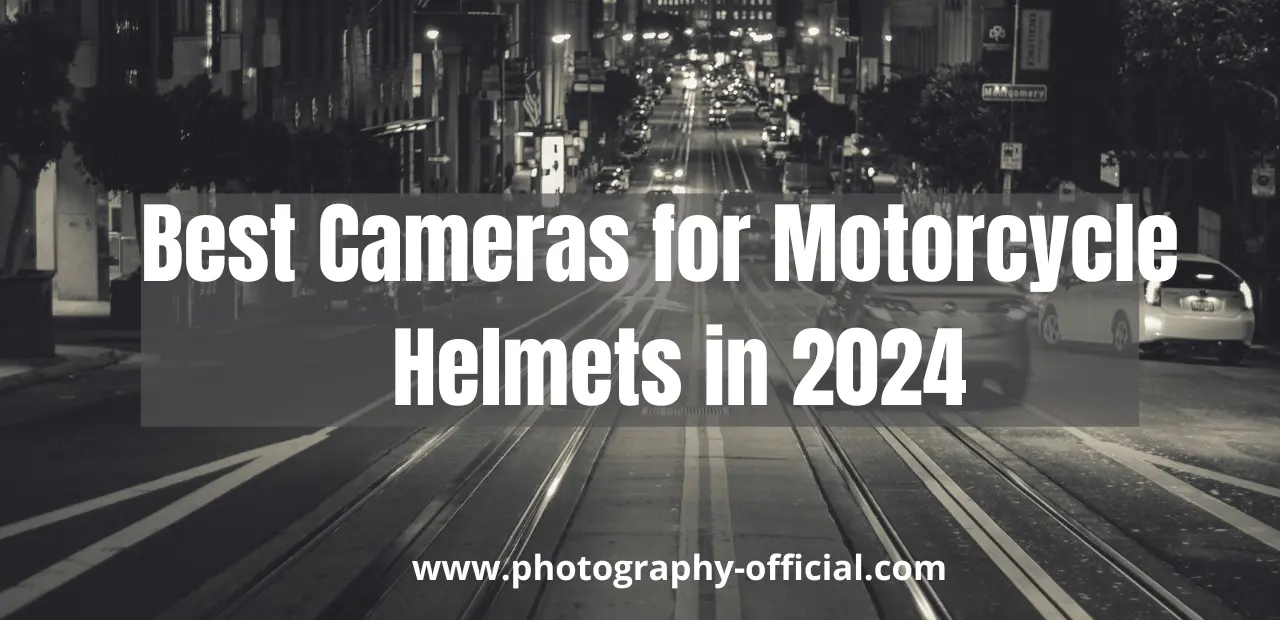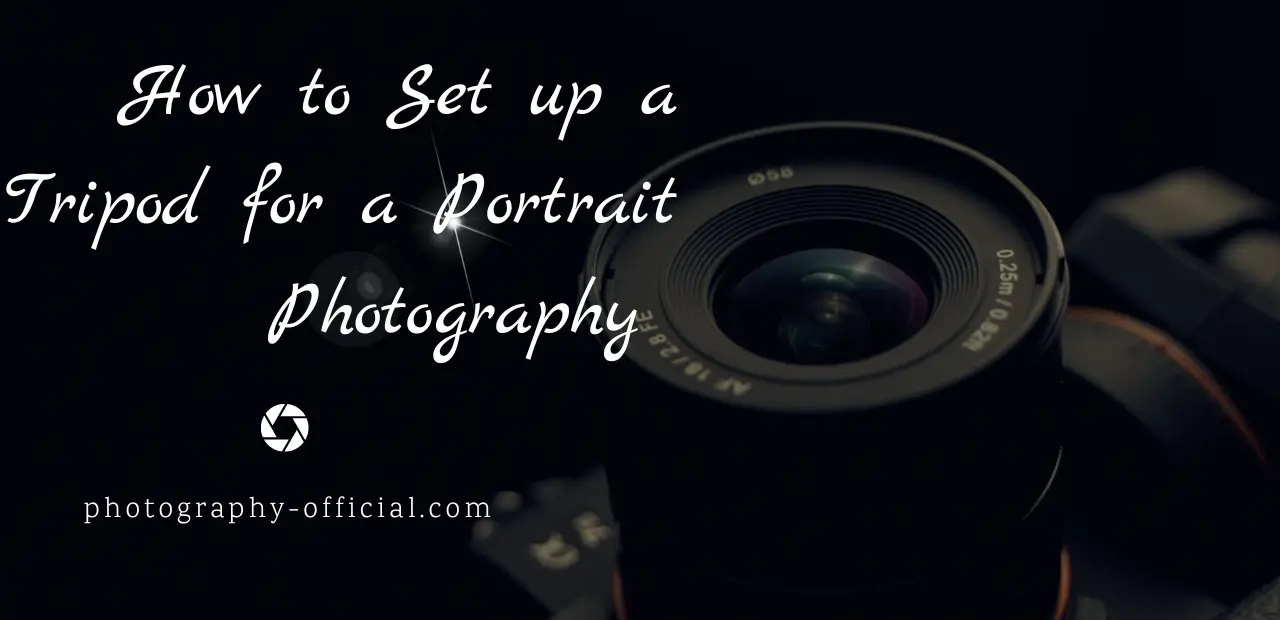How to Change Shutter Speed on Sony

- Understanding Shutter Speed: Basic Concepts
- The Role of Shutter Speed in Photography
- Navigating Your Sony Camera's Settings
- Step-by-Step Guide to Changing Shutter Speed on Sony Cameras
- Tips for Adjusting Shutter Speed in Different Lighting Conditions
- Using Shutter Speed to Capture Motion
- Common Mistakes When Adjusting Shutter Speed and How to Avoid Them
- Advanced Techniques: Shutter Speed and Creative Photography
- Troubleshooting Shutter Speed Issues on Sony Cameras
Understanding Shutter Speed: Basic Concepts
In this part of our discussion, I’ll explain a few basic concepts to help you better understand what shutter speed is and how it impacts your photos. Let’s start with Shutter Speed Basics. Shutter speed is the time length during which your camera’s sensor is exposed to light. It’s measured in fractions of a second, with larger fractions indicating faster speeds.
The relationship of Speed Versus Aperture is fundamental in understanding exposure. When you dial up the shutter speed, less light enters the camera. To compensate, you’ll need to widen the aperture or increase the ISO. Understanding Exposure is, therefore, the balancing act between shutter speed, aperture, and ISO.
Next, let’s debunk some Shutter Speed Myths. One popular misconception is that a faster shutter speed always results in better images. While it’s true that fast speeds can freeze motion, they can also make your photos appear darker. Conversely, slower speeds can introduce blur, but they can also create artistic effects like light trails or motion blur.
Finally, we can’t overlook the Importance of ISO. ISO is your camera’s sensitivity to light. A higher ISO allows you to use a faster shutter speed in low-light conditions. However, be aware that a higher ISO can introduce more noise or grain into your photos.
The Role of Shutter Speed in Photography
As a photographer, I can’t overemphasize the role of shutter speed in determining the quality of images, especially in situations of high-speed motion or low light. The Shutter Speed Importance is paramount in Sony cameras; it’s the backbone of capturing breathtaking shots, whether you’re shooting a hummingbird mid-flight or a starlit night.
The Impact on Image Quality is evident. A fast shutter speed freezes a moment in time, while a slower one can create a blur effect, artistically portraying motion. This Shutter Speed Versatility is key to dynamic photography. It’s not just about capturing an image; it’s about telling a story, expressing a mood, or conveying movement.
Achieving Blur Effects is simple with Sony cameras. For instance, in the manual mode, adjust the shutter speed to a slower setting; the longer the shutter is open, the more light is let in, and the greater the blur effect. It’s all about the play of light and time. On the flip side, to capture clear, crisp photos, increase your shutter speed. Experiment with different settings, as each scene and subject requires a unique approach.
Shutter Speed Experimentation is the bedrock of learning and mastering photography. Don’t be afraid to push boundaries. There’s no one-size-fits-all in photography, and Sony cameras, with their user-friendly interfaces and advanced capabilities, offer a playground for photographers to explore and hone their craft. So, pick up your Sony, tweak that shutter speed, and let your creativity flow.
Navigating Your Sony Camera's Settings
I’ve found that understanding the navigation of your Sony camera’s settings is a vital step towards mastering its full range of functions. The interface might seem overwhelming at first, but with a little guidance, you’ll see it’s quite intuitive. The key elements to focus on for optimal usage are menu navigation, feature exploration, setting preferences, customizing controls, and firmware updates.
When it comes to menu navigation, it’s important to familiarize yourself with the various tabs and submenus. Sony cameras typically have a comprehensive menu system broken down into sections such as Camera Settings, Custom Settings, Wireless, Applications, and Setup. Each section is then subdivided into pages.
Feature exploration goes hand in hand with menu navigation. Exploring features like Face/Eye AF Set, Silent Shooting, or Drive Mode will help you get the most out of your Sony camera. It’s also essential to set preferences that match your shooting style. For instance, the AF/MF Select can be set to either automatic or manual focus depending on your preference.
Customizing controls is another crucial step. Sony cameras usually offer several custom buttons that you can assign to your most-used functions. This can significantly speed up your workflow and make shooting more efficient.
Lastly, don’t forget firmware updates. Sony periodically releases firmware updates to improve camera functionality and fix any existing bugs. These updates are easily downloadable from the Sony website and can be installed using a simple process.
Step-by-Step Guide to Changing Shutter Speed on Sony Cameras
After grasping the basics of menu navigation, we’ll now delve into changing the shutter speed on your Sony camera, which is crucial for controlling exposure and motion blur. Understanding how to manually adjust this setting can significantly enhance the quality of your photos, particularly in challenging lighting conditions.
In a Sony models comparison, you’ll find that most have an easily accessible mode dial. To change the shutter speed, switch to ‘S’ for ‘Shutter Priority’ or ‘M’ for ‘Manual’. ‘Shutter Priority’ lets you control the shutter speed while the camera automatically adjusts the aperture. ‘Manual’, on the other hand, gives you full control over both the shutter speed and aperture. Make sure to read my text on How to Change Aperture on Sony A7iii too.
Now, let’s debunk some shutter speed misconceptions. A common one is that a faster shutter speed always results in sharper images. While it can freeze motion, it can also lead to underexposed images in low light conditions. Conversely, a slower shutter speed can create a motion blur effect, which can be desirable for creating a sense of movement.
Shutter speed experiments are a great way to understand these effects. Try shooting the same scene at different shutter speeds and compare the results. You’ll see how changing this setting impacts your images’ brightness and motion blur.
Tips for Adjusting Shutter Speed in Different Lighting Conditions
When shooting in bright sunlight, I’ll often crank up the shutter speed to avoid overexposure, but in dim lighting, I’ll slow it down to let more light hit the sensor. Understanding how to adjust the shutter speed on your Sony camera is essential for capturing perfectly exposed photos in varying lighting conditions.
For outdoor illumination, I prefer a fast shutter speed to minimize the risk of overexposing the shot. This is particularly useful when dealing with harsh sunlight. However, for indoor shots, where the lighting is usually dim, slowing down the shutter speed allows more light to reach the sensor, improving the exposure of the image.
Lighting experimentation is a key aspect of photography, and it significantly impacts the shutter speed settings. For instance, during night photography, I’ll set a slower shutter speed. This allows the sensor to gather more light, capturing the beauty of the night effectively. It’s crucial, though, to keep your camera steady or use a tripod to avoid blurry images.
Exposure adjustment is also a significant consideration. If your images appear too bright (overexposed) or too dark (underexposed), you’ll need to adjust the shutter speed accordingly. A higher shutter speed will reduce the light entering the sensor, resulting in a darker image. Conversely, a slower shutter speed will allow more light, brightening the image.
Always remember, there’s no one-size-fits-all in photography. It’s all about experimenting and understanding your Sony camera’s settings to achieve the desired results. Happy shooting!

Using Shutter Speed to Capture Motion
In the midst of motion photography, I’m constantly adjusting the shutter speed on my Sony camera to either freeze or blur the movement, depending on the effect I’m going for. Understanding the relationship between shutter speed and motion is crucial to execute these techniques effectively.
When it comes to freezing fast action, a high shutter speed is your go-to setting. This works brilliantly for sports photography where the goal is to capture the peak moment of an athlete’s performance. I’d recommend setting your Sony camera to a shutter speed of 1/500th of a second or faster. This ensures a crisp, clear capture of the action, from a basketball in mid-air to a sprinter crossing the finish line.
On the other end of the spectrum, you have motion blur techniques, where a slower shutter speed is used to create a sense of movement. This is ideal for capturing water motion, where you might want to convey the flow of a waterfall or a river. A shutter speed of around 1/15th of a second can offer a nice blurry effect.
Lastly, there’s the panning photography basics. This involves moving your Sony camera in sync with a moving subject, while using a slower shutter speed. It’s a bit tricky, but with practice, you’ll get the hang of it. It creates a sharp subject against a beautifully blurred background.
Common Mistakes When Adjusting Shutter Speed and How to Avoid Them
I’ve noticed that many beginners, including myself at one point, can struggle with adjusting shutter speed correctly, but understanding some common mistakes and how to avoid them can take your photos to the next level. One of the key aspects of mistake identification is first understanding shutter speed misconceptions. Many believe that a higher shutter speed always equals a better photo, but this is not always the case, particularly with Sony cameras. Depending on the lighting and movement within the scene, a slower shutter speed might be needed to get the perfect shot.
Overcoming adjustment errors is crucial with Sony cameras. Always remember to adjust your ISO accordingly when changing your shutter speed. If you increase your shutter speed to capture a moving object without adjusting the ISO, your photo could end up underexposed.
Avoiding blur mishaps is another common challenge. When working with slow shutter speeds, you might encounter camera shake. It’s vital to use a tripod or ensure your Sony camera is steady to avoid this issue. Also, remember that blur can be used creatively to emphasize motion.
Correcting shutter inconsistencies is another crucial point. Ensure your camera mode is on Shutter Priority (S) for Sony cameras when adjusting shutter speed. If it’s on Manual (M) mode, other settings will change, affecting your desired outcome.
Mastering these common mistakes and their fixes can dramatically enhance your photography skills. Remember, practice makes perfect. Try different shutter speeds and see what works best for your creative vision.
Advanced Techniques: Shutter Speed and Creative Photography
Why’s it important to experiment with shutter speed to enhance our creative photography skills? In the realm of Shutter Speed Artistry, varying your shutter speed allows you to manipulate the way movement appears in your shots. It’s a vital element in the toolbox of any photographer seeking to express a unique creative vision with their Sony camera.
Understanding Speed Versus Aperture is crucial. In simple terms, aperture controls the depth of field, while shutter speed dictates how motion is captured. A fast shutter speed freezes action, while a slow one allows for motion blur. Let’s delve into these techniques further.
Fast Shutter Techniques are essential for capturing high-speed movement. On your Sony, set your shutter speed to 1/500th or faster. This is ideal for sports or wildlife photography, where you want to freeze the action in crystal clarity. Remember, though, this requires ample light, so adjust your ISO accordingly.
On the flip side, Slow Shutter Effects create a sense of speed and motion. Set your shutter to a slow speed, like 1/30th, to blur movement. This is perfect for capturing waterfalls or traffic at night. With Sony cameras, you can use the ‘S’ or ‘Shutter Priority’ mode to control this.
Lastly, remember the importance of Creative Speed Adjustments. Don’t stick to one shutter speed setting. Experiment, observe your results, and adjust. Each Sony model may react slightly differently, but the principle remains the same.
Troubleshooting Shutter Speed Issues on Sony Cameras
I’m currently dealing with some shutter speed issues on my Sony camera and could really use some troubleshooting advice. It’s not an uncommon problem, but it’s a real headache when camera malfunctions occur, especially during a crucial shoot. I’ve been wrestling with technical glitches that have been affecting the performance of my camera, particularly the shutter speed.
Firstly, I’m aware that a possible cause could be outdated firmware. So, I’ve been diligent in keeping up with firmware updates. Sony regularly releases these updates to fix known issues and enhance the camera’s overall performance. If you’re facing similar problems, it’s worth checking if a firmware update is due.
Secondly, I’ve been experimenting with manual settings. While Sony cameras have excellent automatic modes, sometimes you need to take the reins for better control. I’ve been adjusting the shutter speed manually, trying different settings to see if the issue persists. It’s a bit of a trial and error process, but quite necessary.
One of the more frustrating issues I’ve encountered is with autofocus. Sometimes, autofocus issues can cause the camera to slow down, affecting the shutter speed. I’ve been trying different autofocus modes, and even switching to manual focus at times, to see if it makes a difference.